Tor Browser
Tor Browser Alpha 11.5a13, 64bit
Installation
Tor Browser installed by torbrowser-install-win64-11.5a13_en-US.exe
Device and platform
PC, Windows 10 Home (21H2), 64bit, German
Steps to reproduce
- Install browser and start it
- hamburger menu → Connection → click button “Add a Bridge Manually…”, type in nonsense and leave with OK
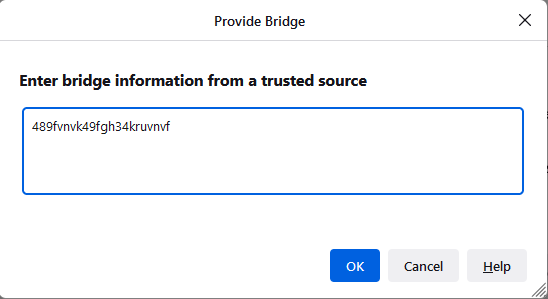
- Close and restart browser
- hamburger menu → Connection. There’s an enabled bridge now
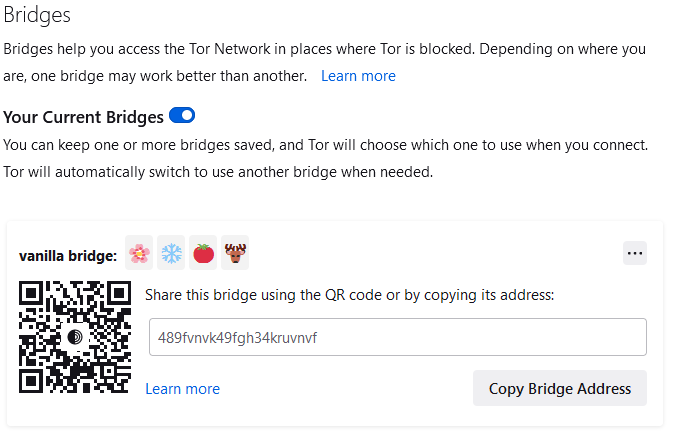
and in the logs there are two warnings
[WARN] Error parsing Bridge address '489fvnvk49fgh34kruvnvf'
[WARN] Controller gave us config lines that didn't validate: Bridge line did not parse. See logs for details.
The browser accepted the input, created a bridge and then tells me that there’s something wrong with it ![]()