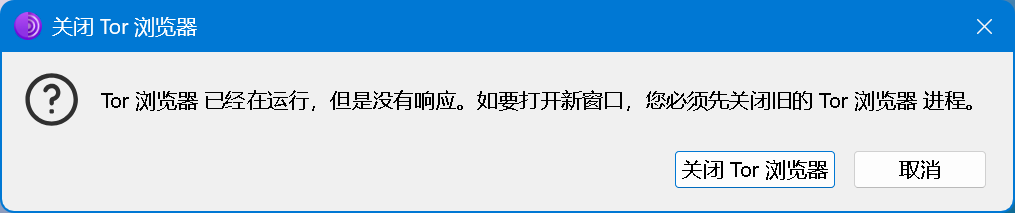I install tor browser, and try to start it, only to find that message.
(In fact, Tor browser is not running, but just always display that picture(“tor browser is running, but not responding”, clicking “close tor browser” won’t help, will just leads to repeat message like this)
What make this happens:
Install tor browser in a folder that only administrators have full access(e.g. C:\Program Files, C:\Program Files (x86) etc.)
If user set folders containing tor browser that everyone has full control, this issue will fix.
Please consider during installation using administrator privilege.
@hakekyu, it’s not really ideal for the tor process (and Tor Browser in turn) to run with escalated privileges. Can you install Tor Browser at some location where your ‘user’ has permissions to read / write / execute, for instance, the Desktop folder?
If you have a muti-user setup, ideally each user should have their own Tor Browser installed separately. If you’d still like to achieve what you’re trying here, running the Tor Browser installer with escalated privileges (aka “Run as Administrator”) might do the trick.
1>Tor Browser cannot run if the folder containing tor browser does not have full control permissions.
2>What I mean is that the solution is to grant “Authenticated Users” full control over the folder, not to run Tor Browser as an administrator.
3>Installation should try to request admin (not running tor browser) so that after installation everyone (or at least current user) has full control over this folder. Some people are familiar to installing programs to “C:\Program Files”, and they try to move tor browser to this place, only to find issue like that.