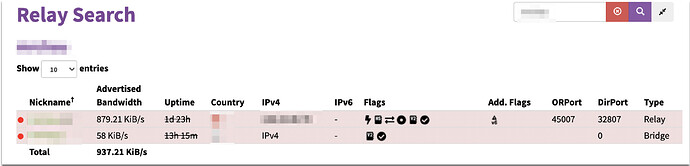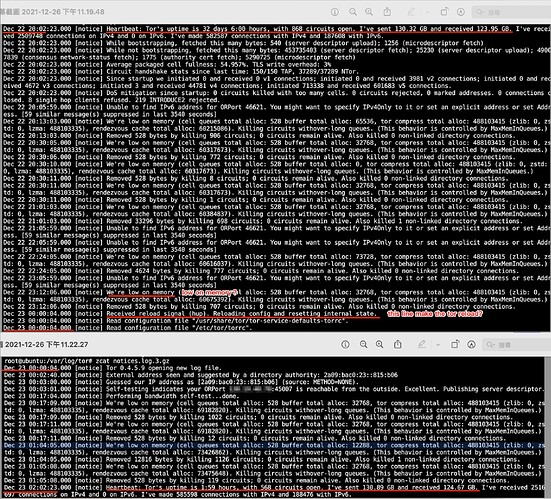Hi developer,
I use Raspberry Pi4 4GB, tor version 0.4.5.9, ubuntu 21.10, 1Gb speed, it’s directly connected to internet, not behind the router, no need port forward
I’ve created a relay,I don’t know why the relay will disconnect about 20-30 days, around 1 month, when it disconnect, all flags are gone under nyx, it show “none” , under tor relay search page, my server will turn red
it makes me feel annoying, it tried 4-5 times, each time, about 1 month, it will disconnect. I need “service tor restart” , restart tor, it will work about 1 month, after a month, it will disconnect again, this problem, non stop non stop loop
I’ve tried use the latest tor version, it is the same
here is my torrc setting, is it something wrong under my settings?
RunAsDaemon 1
ORPort auto
DirPort auto
AssumeReachable 1
Exitpolicy reject :
CookieAuthentication 0
HashedControlPassword 16:XXXXXXXXXXXXXXX
AuthDirGuardBWGuarantee 4 MB
MaxAdvertisedBandwidth 3.5 MB
RelayBandwidthRate 3 MB
RelayBandwidthBurst 4 MB
MaxMemInQueues 512 MB
ExcludeNodes {cn},{mo},{kp},{ir},{sy},{pk},{cu},{vn}
strictnodes 0
ContactInfo abc@abc.com
Nickname abc
thanks for help first