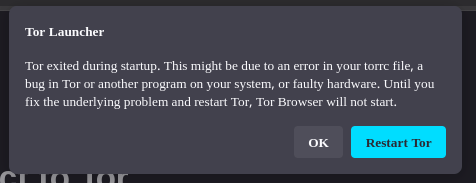When reporting a bug, please include as many of these as possible:
- Operating System you are using: Arch Linux
- Tor Browser version: 14.5.8 - October 08 2025
- Tor Browser Security Level: N.A.
- Step by step of how you got to the issue, so we can reproduce it (e.g. I opened the browser, typed a url, clicked on (i) icon, then my browser crashed):
$ sudo systemctl start --now tor
$ # Navigate to the directory where Tor browser was untarred
$ ./start-tor-browser.desktop
-
(optional) A screenshot of the problem
-
The Tor log: (it’s empty)
I am on the latest version of Arch Linux and I have tried to install Tor Browser in 2 ways:
- As given in the Arch Linux Wiki:
sudo pacman -S torbrowser-launcher- Edit the
/etc/tor/torrcfile systemctl start --now tor- Launch it from the .desktop file in
/etc/share/applications.
- As given on the Torproject website
- Download the .tar.xz file from the website
- Untar it and navigate to the untarred directory
systemctl start –-now tor- Start tor browser from the .desktop file
This seems to be the persistent error in both cases. For my torrc file, I have kept it as it is and appended the following lines to the end of it as given on the Torproject website:
Nickname <my-name> # Change "myNiceRelay" to something you like
ContactInfo <my-email> # Write your e-mail and be aware it will be published
ORPort 443 # You might use a different port, should you want to
ExitRelay 0
SocksPort 0
Log notice syslog
DataDirectory /var/lib/tor
User tor
Having used the Tor Browser on Windows and Ubuntu previously, I’ve never had to do any setup beyond just installing the browser and launching it, so I admit I do not know of any other tweaks which need to be done manually.
Thanks for the help in fixing the issue!