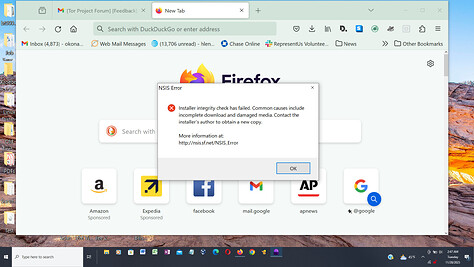When I use 11.5.8 on an HP laptop running Windows 10, the browser “locks up” (becomes unresponsive) and I have to use Task Manager to terminate it.
11.5.8 is not supported. Try the latest stable release which at the time of writing is 13.0.5
I just downloaded 13.0.5 from the Tor web site. When I run the install, I get this error message:
NSIS error. Installer integrity check has failed.
···
On Tue, Nov 28, 2023 at 2:22 AM thorin via Tor Project Forum <noreply@forum.torproject.org> wrote:
| thorin
November 28 |
- | - |
11.5.8 is not supported. Try the latest stable release which at the time of writing is 13.0.5
Visit Topic or reply to this email to respond.
To unsubscribe from these emails, click here.
try downloading from Index of /tor-package-archive/torbrowser/13.0.5
- you will most likely want tor-browser-windows-x86_64-portable-13.0.5.exe
IDK why you have an error trying to install it - sounds like an incomplete file download
I tried installing the file you mentioned and I still receive the same error. I am hunting now for a suitable ftp client to try downloading using that method.
···
On Tue, Nov 28, 2023 at 4:28 AM thorin via Tor Project Forum <noreply@forum.torproject.org> wrote:
| thorin
November 28 |
- | - |
try downloading from Index of /tor-package-archive/torbrowser/13.0.5
- you will most likely want tor-browser-windows-x86_64-portable-13.0.5.exe
IDK why you have an error trying to install it - sounds like an incomplete file download
Visit Topic or reply to this email to respond.
To unsubscribe from these emails, click here.
I was able to install 13.0.5, but Tor still “locks” after I connect and view a site.
well it shouldn’t be doing that. I will try and summon someone with all the right steps to follow @championquizzer this is windows 10 - e.g. antivirus, firewall, enable logging so we can try and see what’s happening, etc
After Tor 13.0.5 connects to a site, it freezes and I have to use Windows Task Manager to close it. I am running Windows 10 with all the latest patches and Mullvad VPN.
you already posted this in Tor Browser locking up on Windows 10 with all the latest patches
i’m not sure how to merge posts
Hello alons_y,
I’m running W10 Pro just for TB etc, the W tests and all works great. Not issues there in my case.
an idea (maybe): issue with that site? too much scripts etc?
add2: freezes all/every sites and when?
One important thing to check here is if you’re using a anti-virus software (and more importantly if it’s throwing an error when you install Tor Brower!)? There have been numerous instances in the past where anti-virus seems to have messed up the install causing all sorts of usability issues with Tor Browser.
I just launch it, connect to the Tor network, and it freezes. I don’t even have to connect to a site. There should be no scripts involved.
Also, how do I turn on logging in Tor Browser? Maybe that would tell you what is going on?
···
On Mon, Dec 4, 2023 at 10:07 AM LX1 via Tor Project Forum <noreply@forum.torproject.org> wrote:
| agiteg
December 4 |
- | - |
Hello alons_y,
I’m running W10 Pro just for TB etc, the W tests and all works great. Not issues there in my case.
an idea (maybe): issue with that site? too much scripts etc?
add2: freezes all/every sites and when?
Visit Topic or reply to this email to respond.
To unsubscribe from these emails, click here.
Hello aebanam,
IN General:
just sheeps follows anti-virus third-windows-party programs, no need, use the system default, if you know what you do vs your model/identity on the current planet.
My succes practice/ vs my corp clients.
My case: 99% linux/unix now ie work/home/fun. 1 % windows since V7
but yes I started as 100% windows sysadmin, but left vs my real word work. You know what I meant.
Hello alons_y,
We need to rule out all possible possibilities (your hardware etc ) vs my practice (if you asked me), so:
lets try 1st:
Are you on low-end PC, laptop?
If so try:
about:config
dom.ipc.processCount 1
note: no worries, you only change performance, (just 1 core), not about privacy etc
for example: my last success solution (antiX 64bit(32bit success) sisVinit core) was: 1 stupid wrong variable in zram script /bash illegal > boot/reboot/halt
I meant, You never know, need try from…
Hello all:
This is a Windows 10 laptop, not Linux. I do have McAfee antivirus installed. If people could give me the DOS commands I need to use or the features of Tor I should use to help you diagnose the problem, I would appreciate it.
Thanks,
···
On Wed, Dec 6, 2023 at 4:19 AM LX1 via Tor Project Forum <noreply@forum.torproject.org> wrote:
| agiteg
December 6 |
- | - |
Hello alons_y,
We need to rule out all possible possibilities (your hardware etc ) vs my practice (if you asked me), so:
lets try 1st:
Are you on low-end PC, laptop?
If so try:
about:config
dom.ipc.processCount 1note: no worries, you only change performance, (just 1 core), not about privacy etc
for example: my last success solution (antiX 64bit(32bit success) sisVinit core) was: 1 stupid wrong variable in zram script /bash illegal > boot/reboot/halt
I meant, You never know, need try from…
Visit Topic or reply to this email to respond.
To unsubscribe from these emails, click here.
I read this whole thread. I see the comment to download from the archive site then it giving the same error.
Try downloading from Edge from the main page just to see it the error occurs.
Did you check the signature?
If no error then install the downloaded file but first delete the whole Tor Folder from the desktop. Lets start fresh.
If there is an error in download then do you have access to another computer?
If yes then download from there and install to see if there is a freeze. If not then 2 options:
Sneaker-net the download to your other computer and install. OR
Sneaker-net the whole Tor folder from the desktop to your other computer desktop but first delete the whole Tor Folder. Lets start fresh.
After Tor 13.0.5 connects to a site, it freezes and I have to use Windows Task Manager to close it. I am running Windows 10 with all the latest patches and Mullvad VPN.
Try vanilla Tor without the VPN
numerous instances in the past where anti-virus seems to have messed up the install
I see the comment about the AV. It does not smell like this type of problem but who knows. Norton once gave me this problem.
Hope this helps but let us know.
I deleted the whole folder and deleted my McAfee antivirus as well. I was able to reinstall successfully and it works.
Thanks for all your help.
···
On Wed, Dec 6, 2023 at 8:50 AM Bob Bonomo via Tor Project Forum <noreply@forum.torproject.org> wrote:
| BobbyB
December 6 |
- | - |
I read this whole thread. I see the comment to download from the archive site then it giving the same error.
Try downloading from Edge from the main page just to see it the error occurs.
Did you check the signature?
If no error then install the downloaded file but first delete the whole Tor Folder from the desktop. Lets start fresh.
If there is an error in download then do you have access to another computer?
If yes then download from there and install to see if there is a freeze. If not then 2 options:
Sneaker-net the download to your other computer and install. OR
Sneaker-net the whole Tor folder from the desktop to your other computer desktop but first delete the whole Tor Folder. Lets start fresh.After Tor 13.0.5 connects to a site, it freezes and I have to use Windows Task Manager to close it. I am running Windows 10 with all the latest patches and Mullvad VPN.
Try vanilla Tor without the VPN
numerous instances in the past where anti-virus seems to have messed up the install
I see the comment about the AV. It does not smell like this type of problem but who knows. Norton once gave me this problem.
Hope this helps but let us know.
Visit Topic or reply to this email to respond.
To unsubscribe from these emails, click here.
Of course, you’re on Windows.
about:config set to www bar in Tor Browser
then do this dom.ipc.processCount 1 as value
That was the first fast step, bcs freezes are as low-end pc as well.
That means my next step will be fresh TB install and disable vpn, and antiviris sh** ; )
I wanted go step by step : 0 )
This topic was automatically closed 24 hours after the last reply. New replies are no longer allowed.