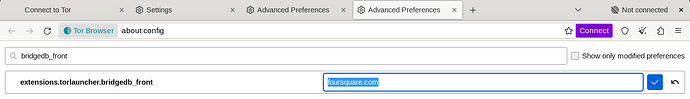Tor Browser’s connections to bridge distribution and circumvention settings services are temporarily not working for some users. This will be fixed in the next release, but some users will need to follow these steps in order to configure a working Tor connection to receive the update.
The reasons for this problem are the same as those discussed in the previous forum post about Snowflake: Problems with Snowflake since 2023-09-20: "broker failure Unexpected error, no answer."
Until the fix is deployed, users can manually set the domain front used by Tor Browser by navigating to about:config in the browser bar. When the “Proceed with Caution” warning pops up, click “Accept the Risk and Continue”. On the next screen, write “bridgedb_front” in the search bar and change the extensions.torlauncher.bridgedb_front preference to foursquare.com or you can also try github.githubassets.com and click the checkmark to save.
You should now be able to request bridges and use connection assist.
NOTE: If you manually set this option, it will be saved in the preferences for your browser profile. To revert the change back to the updated default later, follow the same steps to find the preference in about:config and select the undo arrow “reset” button.
Discussion on this problem is being tracked in the following issue: