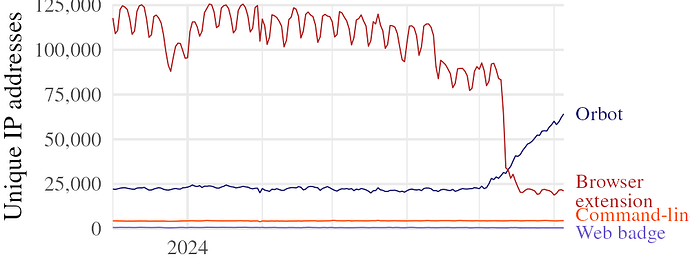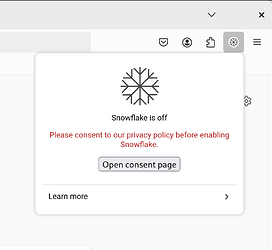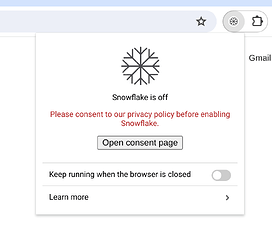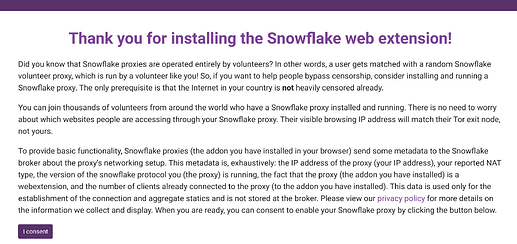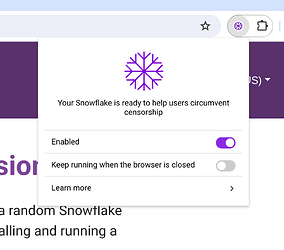In response to a requirement by Mozilla’s Add-on Store, we’ve rolled out an update to the Snowflake proxy browser extension that requires users to opt-in to the operations of the Snowflake proxy by accepting our privacy policy. This change applies to both new and existing installations. It was rolled out to the Mozilla Add-on store in version 0.8.0, released on April 9th, 2024 and to the Chrome Web Store in version 0.8.2, released on May 10th, 2024.
We’ve noticed a decline in polls from installed browser extensions since the requirement of this opt-in consent, and some action may be required to start your Snowflake proxy up again.
How to opt-in and enable your extension
Open the Snowflake extension popup to see if it is running. If you have not consented to the privacy policy, the proxy will be turned off.
Select the “Open consent page” button in the popup. This will open a page in a new tab with a description of the metadata that the Snowflake proxy sends to the broker to provide basic functionality. If you are comfortable with this privacy policy, click “I consent” button.
Once you have consented, your Snowflake proxy extension will start running. If the icon is purple or green, that means it is currently accepting connections from censored users.
Thank you for running a Snowflake proxy!