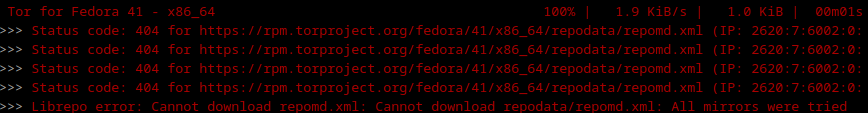When reporting a bug, please include as many of these as possible:
-
I’m using Fedora 41 for workstations.
-
Tor Browser version is 14.0.1
-
Step by step of how I got to the issue
- I followed the instructions for adding the RPM repository at Tor rpm packages | Tor Project | Support
- I copied the text, pasted it into a text editor, and saved it as tor.repo.
- I made sure the repository was enabled.
- I ran the command line
# sudo dnf install tor -y
- I received the following error output.
Tor for Fedora 41 - x86_64 100% | 1.9 KiB/s | 1.0 KiB | 00m01s
>>> Status code: 404 for https://rpm.torproject.org/fedora/41/x86_64/repodata/repomd.xml (IP: 2620:7:6002:0:
>>> Status code: 404 for https://rpm.torproject.org/fedora/41/x86_64/repodata/repomd.xml (IP: 2620:7:6002:0:
>>> Status code: 404 for https://rpm.torproject.org/fedora/41/x86_64/repodata/repomd.xml (IP: 2620:7:6002:0:
>>> Status code: 404 for https://rpm.torproject.org/fedora/41/x86_64/repodata/repomd.xml (IP: 2620:7:6002:0:
>>> Librepo error: Cannot download repomd.xml: Cannot download repodata/repomd.xml: All mirrors were tried
- A screenshot of the output
The issue is simple. Fedora 41 is the latest version, but the Tor repository doesn’t have a directory for this latest version. I was able to install a Flatpak that claims to have a wrapper script which downloaded and installed Tor.
I understand that the maintainers are volunteers and we just got through the winter holidays, but a new directory for Fedora 41 should resolve the repository error. I appreciate the effort and a resolution forthcoming.
I apologize if this isn’t the appropriate location, but this seemed to be the best place at the time. I tried mentioning the issure in the IRC tor channel, but either I was unvoiced in a muted channel, or nobody was reading messages at the time.
Thanks,
Tom