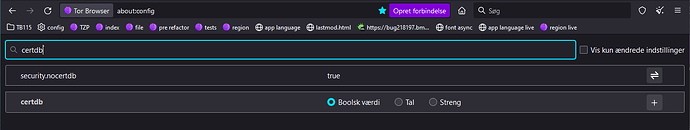Tor does not allow me to save a password (no option to save) when I log in. Is there some adjustment I need to make? I went into Settings >> Privacy & Security >> Logins and passwords: enable “Ask to save logins and passwords for web…
I enabled that option but I still do not get the option to save a password after I enter it.
Thanks.
Tor Browser disables writing certdb (intermediate certificates) to disk. This also affects saved passwords. Unfortunately, the corresponding UI elements for passwords has not been removed and makes things confusing
We realize that this is a friction point, and would like to sometimes relax saving to disk when the user opts into it - this being one example we are exploring - but it gets a little complicated since we want passwords but not intermediate certificates
Here’s some notes about it, it’s about Mullvad Browser, but also applies to TB where we want less friction in both browsers (MB is a good and willing guinea pig for these sorts of things)
What is blocking anything passwords-wise from UI working is the fact that certdb is memory only. You can change this with a pref, but it is not recommended
use at your own risk (note the restart)
/* disable intermediate certificate caching [FF41+] [RESTART]
* [NOTE] This affects login/cert/key dbs. The effect is all credentials are session-only.
* Saved logins and passwords are not available. Reset the pref and restart to return them ***/
// user_pref("security.nocertdb", true);
Please be patient with me, I am old and not an IT guy. So you are saying that there is no answer to this? No way for me to fix it?
There is, but it could compromise you (depends on your threat model), and before we (Tor Browser) enable it, we need to do some engineering
If you open about:config (type that into the address bar and hit enter) you will see a search field where you can type certdb - in the example below it is default true (to help protect you)
edit: forgot to ad the picture, my bad
If you double-click it, or click the icon to the far right (the double arrow thing), you can change it to false. Then restart the browser for it to take effect.
** THIS IS NOT RECOMMENDED ** so the risk is up to you
Well, thanks for the info, but given my level of incompetence I think I will just do an alternative. My risk level is very low. I believe I will use Fire Fox for my everyday stuff like email and such and just use Tor for YouTube, which is what I mainly do all day long anyway. I was going to use Tor for everything, but that is not possible without PW saving. Thanks again and have a great day.
This topic was automatically closed 24 hours after the last reply. New replies are no longer allowed.