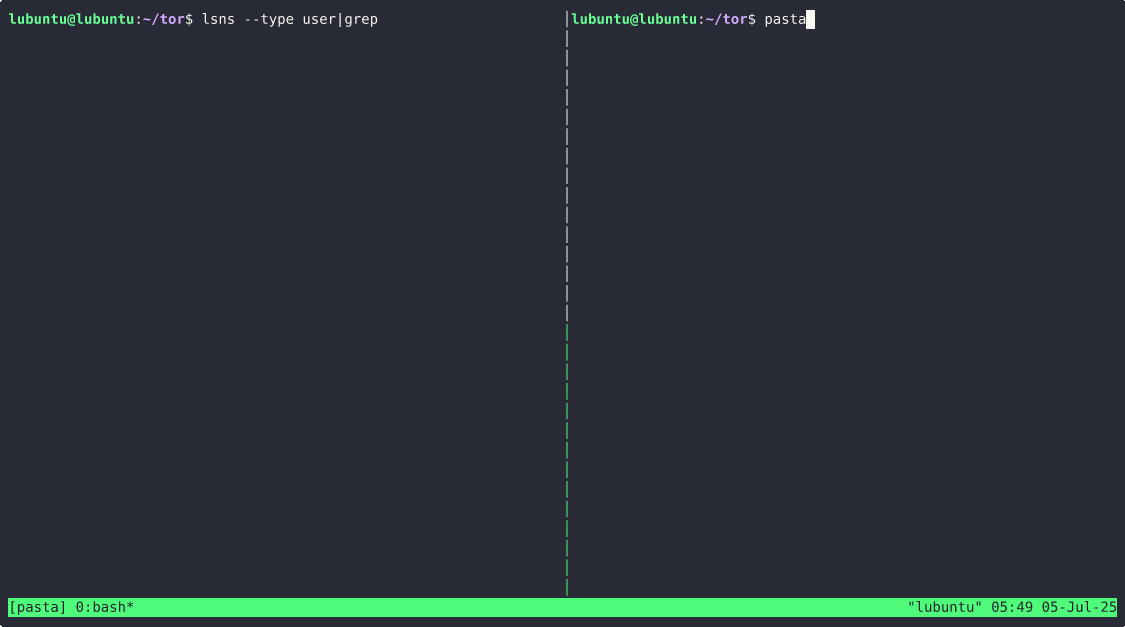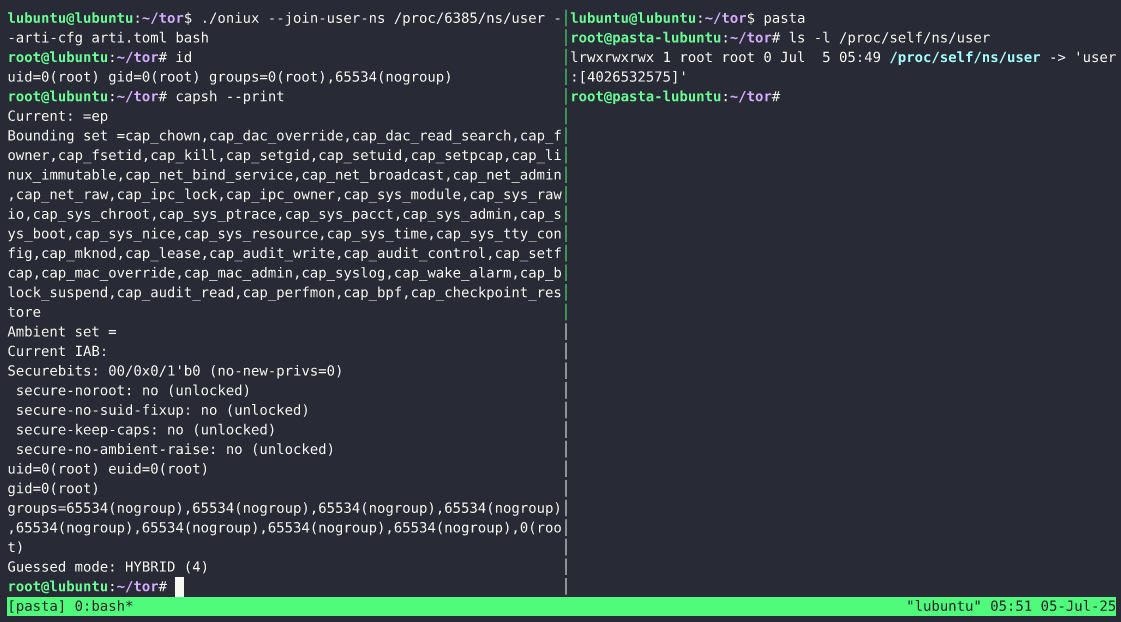Hello there, why are there no binaries for oniux?
This entire “do it yourself” method is absolutely atricious
Not only does this ridiculous Rust language need gigabytes of garbage downloaded just to complete the simplest task – the provided instructions don’t work, to boot
oniux% cargo install --git https://gitlab.torproject.org/tpo/core/oniux --tag v0.5.0 oniux
Updating git repository `https://gitlab.torproject.org/tpo/core/oniux`
warning: failed to save last-use data
This may prevent cargo from accurately tracking what is being used in its global cache. This information is used for automatically removing unused data in the cache.
database is locked
Caused by:
Error code 5: The database file is locked
Installing oniux v0.5.0 (https://gitlab.torproject.org/tpo/core/oniux?tag=v0.5.0#f92a8b40)
Updating crates.io index
Updating git repository `https://gitlab.torproject.org/tpo/core/onionmasq.git`
error: failed to compile `oniux v0.5.0 (https://gitlab.torproject.org/tpo/core/oniux?tag=v0.5.0#f92a8b40)`, intermediate artifacts can be found at `/tmp/cargo-installTV9pFv`.
To reuse those artifacts with a future compilation, set the environment variable `CARGO_TARGET_DIR` to that path.
Caused by:
failed to get `onion-tunnel` as a dependency of package `oniux v0.5.0 (/mnt/14tb/.cargo/git/checkouts/oniux-a37b67fa6132af61/f92a8b4)`
Caused by:
failed to load source for dependency `onion-tunnel`
Caused by:
Unable to update https://gitlab.torproject.org/tpo/core/onionmasq.git
Caused by:
object not found - no match for id (5180ceb30cd5402b75ac03c92c6bd66f93cee651); class=Odb (9); code=NotFound (-3)I tried v0.4.0 as well with the same errors.
I asked Grok about these error codes and it said to try flushing the Cargo cache by doing
# Remove the Git cache where oniux and onionmasq would be stored
rm -rf .cargo/git
# Remove the registry cache (which stores crates.io index and downloaded source)
# This might be less critical for a git-based dependency failure, but good for a fresh start.
rm -rf .cargo/registrybut it doesn’t work either, it just takes a very long time at the Updating stage then errors out, again:
oniux% cargo install --git https://gitlab.torproject.org/tpo/core/oniux --tag v0.5.0 oniux
Updating git repository `https://gitlab.torproject.org/tpo/core/oniux`
error: object not found - no match for id (f92a8b4002697ab31d23559b941845c4d34b863e); class=Odb (9); code=NotFound (-3)This is just downright unpleasant and ugly, what the hell is going on with this project?