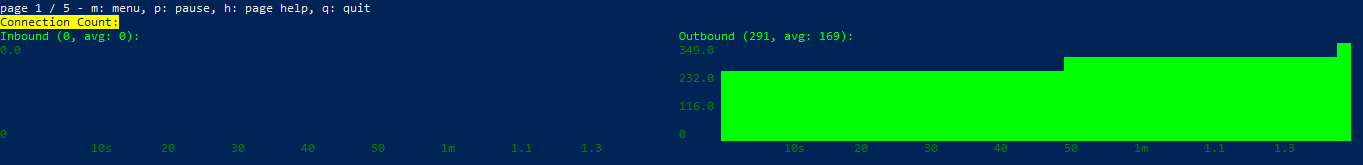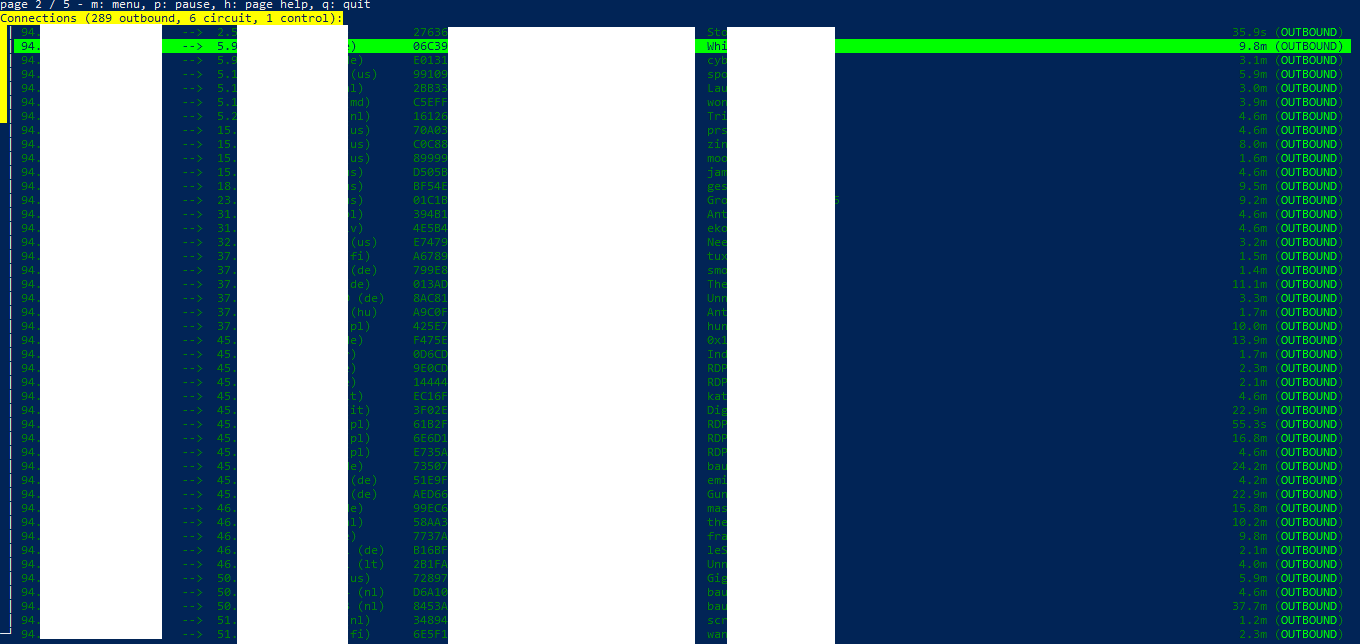Greetings everybody, from Greece!
As the title says , i am new to all this , and after reading for the last 2 afternoons, to make sure i got everything right,
I spun up my first bridge last night.
Rig is my old Win 10 laptop (16 gigs of ram+SSD, etc.) for now, and i have 1 Gbps symmetrical fiber at home.
I opted for a bridge because,
a) that will help people under censorship more,
b) my laptop, maybe my ISP issued consumer router also, wouldnt possibly be able to cope with the amount of connections needed for a relay (over 7k) stipulated in the Guides.
To the limited extend of my knowledge it seems to be working alright, but i have a few questions, some may seem silly, so please bear with me , and any help is greatly appreciated.
-
Is it ok if i close afterwards, the command prompt window that started the tor?
-
How can i make it start automatically after a reboot? And is it possible, irregardless of which Windows user logs on?
Would this work ? → How to configure Tor as service on windows?
If both can be done, then i can migrate the bridge to my beefy Ryzen 7 desktop that i share with my brother, that connects via ethernet to the router.
As i said I never shutdown, either machine, and have explicitly told Windows Update to cut its usual crappy behavior, but eventually once or twice i will have to reboot, them being Windows machines. -
I got Nyx up and running in Windows (big thanks to this guy-> https://github.com/DandelionSprout/NyxForWindows ) , it’s a little wonky but it works.
These are my settings , are they alright or do i have to add/change something?
5 BridgeRelay 1
6 AddressDisableIPv6 1
7 BandwidthRate 20 MB
8 BandwidthBurst 30 MB
9 ControlPort 9051
10 CookieAuthentication 1
11 DisableDebuggerAttachment 0
16 ORPort ****
18 ServerTransportPlugin obfs4 exec C:\Users\****\AppData\Roaming\tor\lyrebird.exe
23 ServerTransportListenAddr obfs4 0.0.0.0:8080
27 ExtORPort auto
31 ContactInfo ****
34 Nickname ****
Unfortunately IPv6 isnt implemented yet correctly on my ISP so i have it disabled at the router.
- In the log it says this :
[notice] Unable to find IPv4 address for ORPort ****. You might want to specify IPv6Only to it or set an explicit address or set Address.
Is that a problem?
In the end it does say :
[notice] Self-testing indicates your ORPort **** is reachable from the outside. Excellent. Publishing server descriptor.
[notice] Performing bandwidth self-test…done.
https://bridges.torproject.org/status?id= says * obfs4: functional for my bridge , and Relay Search shows green and running, albeit with “Advertised Bandwidth 0 B/s”, is that a bug? ![]()
Nyx shows this,
so i guess it’s working?
- In the Port Forwarding rules in my router, i used for LAN Port range, the same as ORPort and Obfs4 for the WAN Port. Is that correct or should i change the LAN Port range to 1-65535 ?
Also, i have Kaspersky Internet Security running on my machine, do i need to change something in its firewall, or everything seems to be working alright/would have known by now?
Sorry for the long post , i am completely new at this , i highly appreciate any time -and patience ![]() - you can spare to help me.
- you can spare to help me.