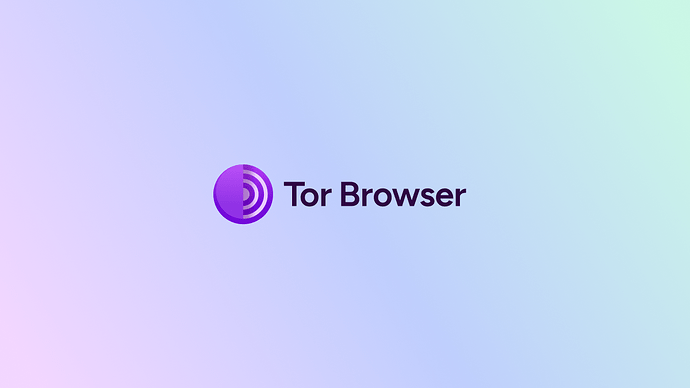by morgan | January 8, 2025
Tor Browser 14.0.4 is now available from the Tor Browser download page and also from our distribution directory.
This version includes important security updates to Firefox.
Send us your feedback
If you find a bug or have a suggestion for how we could improve this release, please let us know.
Full changelog
The full changelog since Tor Browser 14.0.3 is:
- All Platforms
- Updated NoScript to 12.1.1
- Bug tor-browser#42125: lock RFP part 2
- Bug tor-browser#43176: noscript-marker CSP warnings in the console
- Bug tor-browser#43282: Unable to click/tap/select anything adjacent the WebGL placeholders
- Bug tor-browser#43296: NoScript-blocked video content placeholder is not centered
- Bug tor-browser#43338: Custom zoom + "Zoom text only" breaks pdfjs
- Bug tor-browser#43343: Remove YEC 2024
- Bug tor-browser#43352: Failing connection attempts to multicast IPv6 ff00:::443 logged during NoScript updates
- Bug tor-browser#43366: Do not use system accent color in inputs
- Bug tor-browser#43382: Rebase Tor Browser Stable onto 128.6.0esr
- Bug tor-browser#43384: Backport security fixes from Firefox 134
- Bug tor-browser-build#41333: Update STUN servers in Snowflake builtin bridges
- Bug tor-browser-build#41338: Add CDN77 meek bridge
- Windows + macOS + Linux
- Updated Firefox to 128.6.0esr
- Bug tor-browser#43269: NoScript localization issue
- Linux
- Bug tor-browser-build#41311: AppArmor profile fails on Debian stable
- Bug tor-browser-build#41313: Show waiting cursor while app opens
- Android
- Updated GeckoView to 128.6.0esr
- Build System
- All Platforms
- Updated Go to 1.22.10
- Bug tor-browser-build#41321: Update PieroV's expired keys
- Bug tor-browser-build#41340: Update kick_devmole_build script with Mullvad's new GitHub workflow endpoint
- macOS
- Bug tor-browser-build#41325: Newer versions of 7z fail to extract our dmg files because of the /Applications symlink
- Bug tor-browser-build#41327: Print more logs when make_full_update.sh failed to generate mar file in dmg2mar
- Android
- Bug tor-browser#42690: Add the commands to produce the APKs to tools/geckoview
- All Platforms
This is a companion discussion topic for the original entry at https://blog.torproject.org/new-release-tor-browser-1404