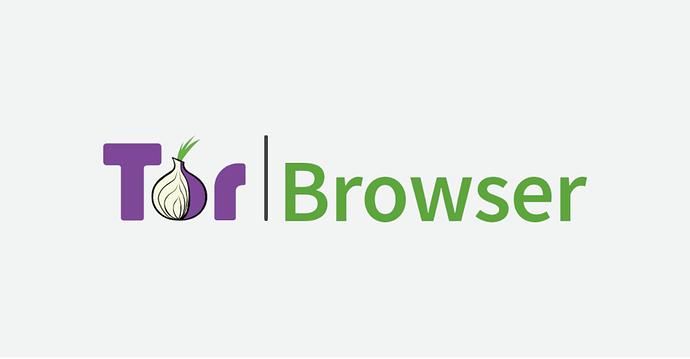by richard | February 1, 2024
Tor Browser 13.5a4 is now available from the Tor Browser download page and also from our distribution directory.
This version includes important security updates to Firefox.
We would like to thank the following volunteers for their contributions this release:
- guest475646844 for their fix to tor-browser#42354
- Mynacol for their documentation updates in tor-browser-build#41073 and their ongoing efforts to release Tor Browser for Android on F-Droid
- NoisyCoil for their documentation updates in tor-browser-build#41038
Thank you all for your contributions! If you would like to contribute, our contributor guide can be found here.
Connect Assist Android Bug Fixes
As discussed in the 13.5a3 release post, we have brought an initial implmentation of connect assist to Android. This feature helps users connecting from censored networks to automatically apply a tor configuration that allows them to bootstrap and connect to the Tor Network.
We have made some bug fixes this past month so censored users should see some improvements. You can try it out for yourself by navigating to the Settings > Tor Network and selecting Enable beta connection features. So please, give it a go!
Known Issues
This is still feature is still very much a prototype, so there are a few known issues:
- The 'Enable beta connection features' toggle currently only allows enabling the 'HTML UI'. Unfortunately the 'Native Android UI' option is still not quite ready, but is under active development.
- There is currently a white bar at the bottom of the 'HTML UI' connect assist screen. This 'HTML UI' is actually just the Desktop connect-experience with Android-specific modification to allow us to exercise the backend. It will be replaced with an Android-native frontend before 13.5 stabilises!
Intentional Letterboxing Design
One of the most reported issues we get from users relates to confusion about the browser's letterboxing feature; most think the empty space around the web content is a rendering bug! In reality, the padding provides fingerprinting protections which help prevent adversaries from tracking you across the internet.
We have implemented the new look specified in tor-browser#41917 and will be adding some user customisation to about:preferences in the near future. In the meantime, you can play with the current exposed visual customisations by modifying the following boolean prefs in about:config:
-
privacy.resistFingerprinting.letterboxing.gradient: enables a gradient in the letterboxing background/tray area (default true) -
privacy.resistFingerprinting.letterboxing.vcenter: vertically centers the website content within the browser window (default true)
These options are purely aesthetic and should have no affect on the user's browser fingerprint (though we would love to know if that is not the case).
Send us your feedback
If you find a bug or have a suggestion for how we could improve this release, please let us know.
Full changelog
The full changelog since Tor Browser 13.5a3 is:
This is a companion discussion topic for the original entry at https://blog.torproject.org/new-alpha-release-tor-browser-135a4