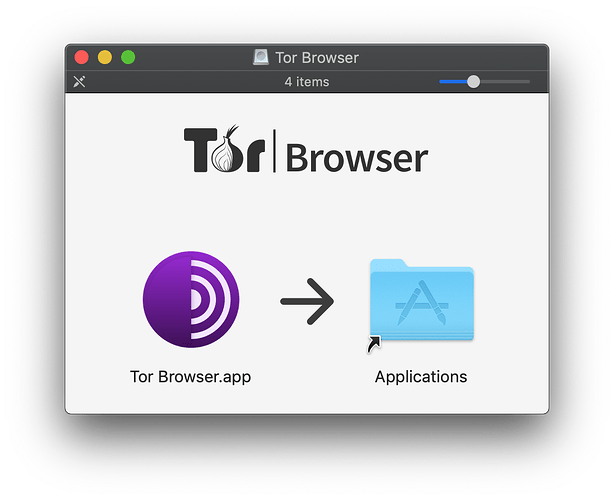Hi,
First I want to give some information about my computer: I am currently using a mac with macOS Mojave 10.14.6
My problem is that I want to install Tor Browser portable version on an external drive but I can’t figure out how to do it.
I found the instructions on the torproject website (https://tb-manual.torproject.org/make-tor-portable) and I followed them for my OS (macOS). I managed to download the .dmg file (for Tor Browser 12.0.5) but then I am stuck at step 6 because the file I obtain from the .dmg file is the “Tor Browser” application and not the installer, so I cannot choose to install tor on my external drive. I tried to move it to my external drive and run it from there but it is not really portable as it writes files at least in the “~/Library/Application Support/TorBrowser-Data” and “~/Library/Application Support/Preferences” folders.
I have linked a screenshot of what I see when I open the .dmg file, which is the “Tor Browser.app” app that goes in the Applications folder, and not an installer (which is usually a .pkg file on macOS).
Thank you!