I’m on Linux, I downloaded Tor Browser for Linux using the manual INSTALLATION | Tor Project | Tor Browser Manual I extracted it but then, I can’t find start-tor-browser.desktop Can someone help me find it ?
The thing is, I don’t have the directory Browser, or the subdirectory, as in this comment, after I extracted the file in .tar.xz, I have a file and inside, there ins’t start-tor-browser.desktop. I just asked where in that file, I can find start-tor-browser.desktop
Where did you get Tor Browser from? you should get it from Tor Project | Download
Here is TB (and others) in a VM. I unpacked the compressed file in the downloads dir, and renamed the folder appropriately, e.g. TB, TBalpha … etc.
Home > Downloads
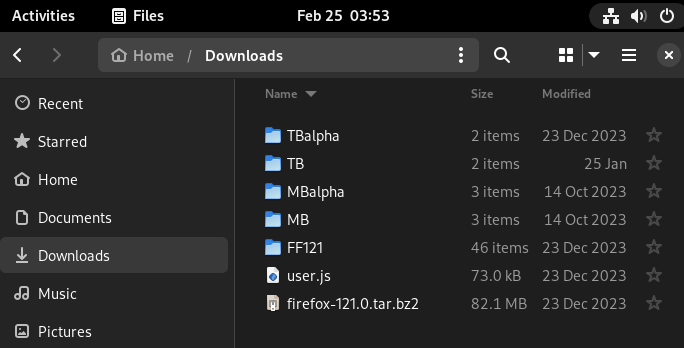
Home > Downloads > your tor browser folder name (in my case, TB)
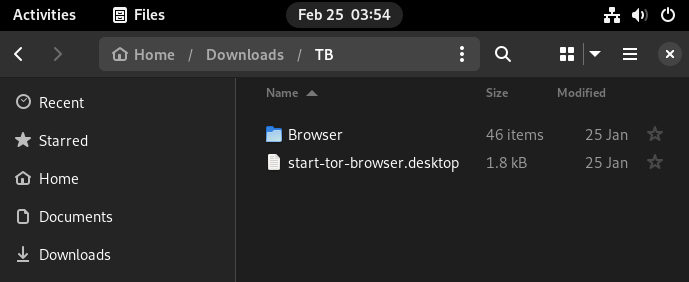
that’s where .desktop is
Okay, I just tested, and it wasn’t the same thing, because I got it from Tor Project | Download Tor . So, thanks, now I found it.
This topic was automatically closed 24 hours after the last reply. New replies are no longer allowed.