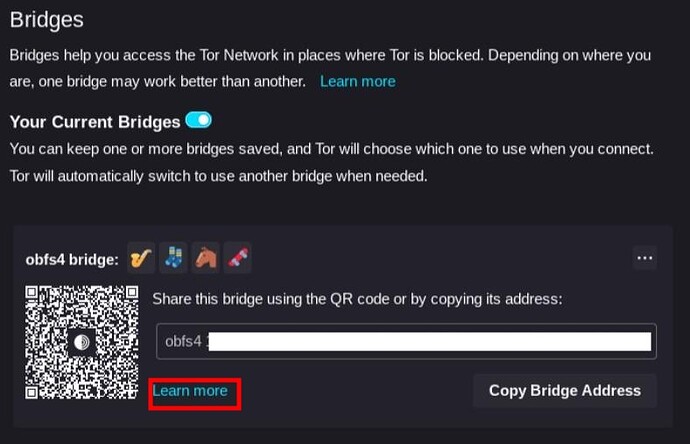Issue description:
When one or more bridges gets listed in about:preferences#connection (for instance, after a user has selected to Select a Built-In Bridge), a text titled ‘Learn more’ is displayed beneath each bridge. It should apparently link to a webpage, but clicking on it merely opens about:blank in a new tab.
Steps to reproduce
- Launch Tor Browser
- Select hamburger menu → Settings → Connection (about:preferences#connection)
- Scroll down to Bridges
- Choose one of the methods to acquire one or more bridges, or enter one manually
- Observe the issue
Screenshot of the issue with the link outlined in red (bridge line obfuscated):
Browser: Tor Browser 11.5a12 64-bit (English)
OS: Fedora Linux 36, 64-bit, Wayland
Security level: standard
Installation type: Downloaded from Tor Project | Download Tor Browser Alpha. Signature verified.