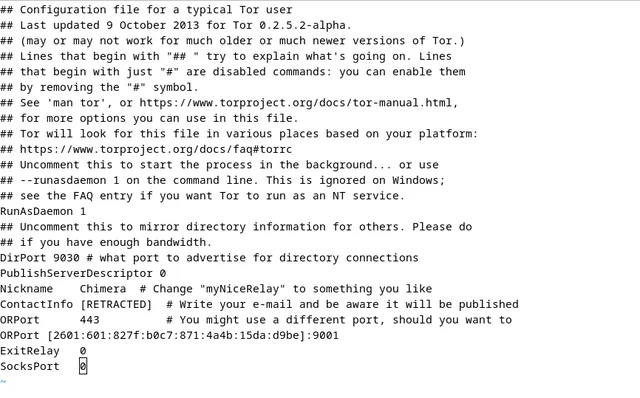Hello. I am trying to setup a tor relay on debian. I have installed everything yesterday and I did not see any errors upon restarting the tor service. Today I have decided to enable ipv6 on my relay. I have followed the instructions on the Relay post-install and have added my ipv6 address to my torrc file (The full file is attached). Once I have done that, I tried to restart my tor service and am being shown an error which states “Failed to start [tor@default.service] - Anonymizing overlay network for TCP” (the log is also attached below). Can someone please assist me in fixing it?
Here is my torrc file after strictly following the ipv6 setup instructions:
(upload://r5Am5Y8UPgVrPhK9tEmKayF1JT9.webp)
EDIT 1: Now I am really confuzed. I ran a open ipv6 port scan and it states that port 9001 (which was used in the ipv6 setup guide) is blocked? Can someone also advise me on what port to use?
My logs:
May 18 14:58:14 torDeb tor[3071]: May 18 14:58:14.497 [notice] Tor 0.4.8.11 running on Linux with Libevent 2.1.12-stable, OpenSSL 3.0.11, Zlib 1.2.13, Liblzma 5.4.1, Libzstd 1.5.4 and Glibc 2.36 as libc.
May 18 14:58:14 torDeb tor[3071]: May 18 14:58:14.497 [notice] Tor can't help you if you use it wrong! Learn how to be safe at https://support.torproject.org/faq/staying-anonymous/
May 18 14:58:14 torDeb tor[3071]: May 18 14:58:14.497 [notice] Read configuration file "/usr/share/tor/tor-service-defaults-torrc".
May 18 14:58:14 torDeb tor[3071]: May 18 14:58:14.497 [notice] Read configuration file "/etc/tor/torrc".
May 18 14:58:14 torDeb tor[3071]: May 18 14:58:14.501 [notice] Based on detected system memory, MaxMemInQueues is set to 4441 MB. You can override this by setting MaxMemInQueues by hand.
May 18 14:58:14 torDeb tor[3071]: May 18 14:58:14.504 [notice] Opening OR listener on 0.0.0.0:443
May 18 14:58:14 torDeb tor[3071]: May 18 14:58:14.505 [notice] Opened OR listener connection (ready) on 0.0.0.0:443
May 18 14:58:14 torDeb tor[3071]: May 18 14:58:14.505 [notice] Opening OR listener on [2601:601:827f:b0c7:871:4a4b:15da:d9be]:9001
May 18 14:58:14 torDeb tor[3071]: May 18 14:58:14.505 [warn] Could not bind to 2601:601:827f:b0c7:871:4a4b:15da:d9be:9001: Cannot assign requested address
May 18 14:58:14 torDeb tor[3071]: May 18 14:58:14.505 [notice] Opening OR listener on [::]:443
May 18 14:58:14 torDeb tor[3071]: May 18 14:58:14.505 [notice] Opened OR listener connection (ready) on [::]:443
May 18 14:58:14 torDeb tor[3071]: May 18 14:58:14.505 [notice] Opening Directory listener on 0.0.0.0:9030
May 18 14:58:14 torDeb tor[3071]: May 18 14:58:14.505 [notice] Opened Directory listener connection (ready) on 0.0.0.0:9030
May 18 14:58:14 torDeb tor[3071]: May 18 14:58:14.505 [notice] Closing partially-constructed OR listener connection (ready) on 0.0.0.0:443
May 18 14:58:14 torDeb tor[3071]: May 18 14:58:14.505 [notice] Closing partially-constructed OR listener connection (ready) on [::]:443
May 18 14:58:14 torDeb tor[3071]: May 18 14:58:14.505 [notice] Closing partially-constructed Directory listener connection (ready) on 0.0.0.0:9030
May 18 14:58:14 torDeb tor[3071]: May 18 14:58:14.505 [warn] Failed to parse/validate config: Failed to bind one of the listener ports.
May 18 14:58:14 torDeb tor[3071]: May 18 14:58:14.505 [err] Reading config failed--see warnings above.
May 18 14:58:14 torDeb systemd[1]: [tor@default.service](mailto:tor@default.service): Main process exited, code=exited, status=1/FAILURE
May 18 14:58:14 torDeb systemd[1]: [tor@default.service](mailto:tor@default.service): Failed with result 'exit-code'.
May 18 14:58:14 torDeb systemd[1]: Failed to start [tor@default.service](mailto:tor@default.service) - Anonymizing overlay network for TCP.
May 18 14:58:14 torDeb systemd[1]: [tor@default.service](mailto:tor@default.service): Scheduled restart job, restart counter is at 5.
May 18 14:58:14 torDeb systemd[1]: Stopped [tor@default.service](mailto:tor@default.service) - Anonymizing overlay network for TCP.
May 18 14:58:14 torDeb systemd[1]: [tor@default.service](mailto:tor@default.service): Start request repeated too quickly.
May 18 14:58:14 torDeb systemd[1]: [tor@default.service](mailto:tor@default.service): Failed with result 'exit-code'.
May 18 14:58:14 torDeb systemd[1]: Failed to start [tor@default.service](mailto:tor@default.service) - Anonymizing overlay network for TCP.