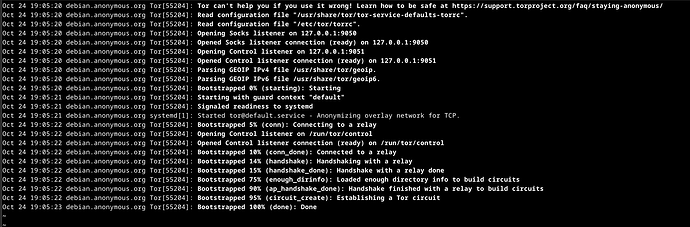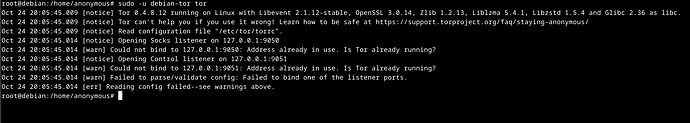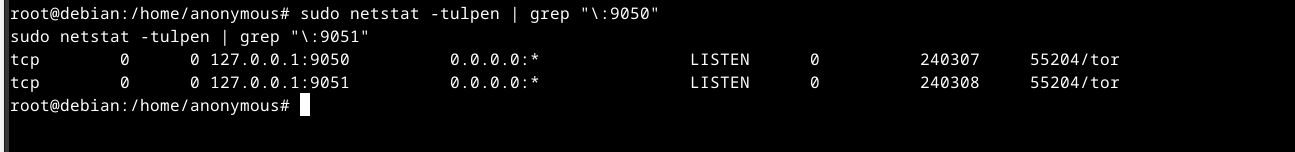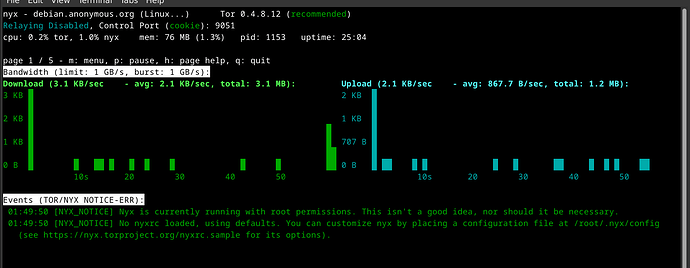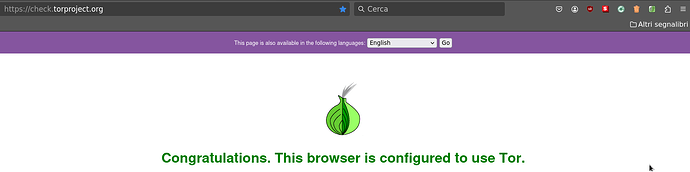Hello friends, although I followed the step by step guide on how to install the Tor daemon on my linux Debian 12, I still can’t get it to connect to the TOR network, I show you below the logs to try to figure out how I can get it started:
systemctl status tor
● tor.service - Anonymizing overlay network for TCP (multi-instance-master)
Loaded: loaded (/lib/systemd/system/tor.service; enabled; preset: enabled)
Active: active (exited) since Thu 2024-10-24 10:38:42 CEST; 7h ago
Process: 725 ExecStart=/bin/true (code=exited, status=0/SUCCESS)
Main PID: 725 (code=exited, status=0/SUCCESS)
CPU: 2ms
Oct 24 10:38:42 debian.anonymous.org systemd[1]: Starting tor.service - Anonymizing overlay ne>
Oct 24 10:38:42 debian.anonymous.org systemd[1]: Finished tor.service - Anonymizing overlay ne>
~
$sudo -u debian-tor tor --verify-config >
Oct 24 18:42:03.570 [notice] Tor 0.4.8.12 running on Linux with Libevent 2.1.12-stable, OpenSSL 3.0.14, Zlib 1.2.13, Liblzma 5.4.1, Libzstd 1.5.4 and Glibc 2.36 as libc.
Oct 24 18:42:03.570 [notice] Tor can’t help you if you use it wrong! Learn how to be safe at Am I totally anonymous if I use Tor? | Tor Project | Support
Oct 24 18:42:03.570 [notice] Read configuration file “/etc/tor/torrc”.
Configuration was valid
root@debian:/home/anonymous#